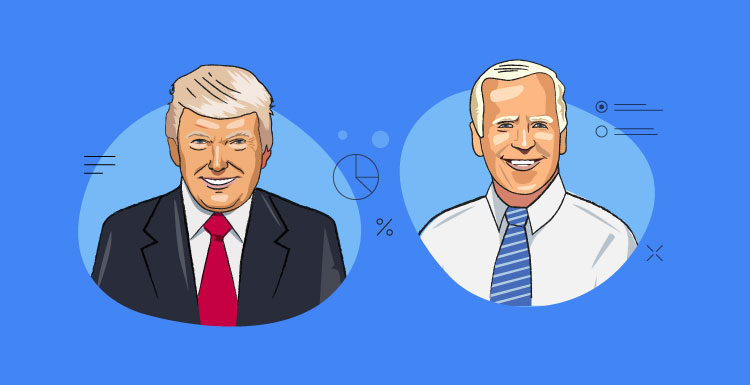Definition: Ecommerce analytics is the practice of continuously monitoring your business performance by gathering and examining data that affects your online store. This process commonly involves metrics in these areas: user persona, acquisition, conversion, retention, and brand loyalty.
Understanding Ecommerce Analytics
In the ever-changing 2022, the competition in eCommerce has only become more challenging. Some companies have difficulty matching customers’ expectations, while others thrive, all thanks to effective marketing campaigns based on invaluable data insights.
Today eCommerce analytics сovers the vast scope of actions: from automatically collecting data from your website (to see what’s happening behind the curtains of customers’ purchasing journey) to building meaningful communication through reviews, surveys, and questionnaires. So what’s the secret of effective analytics, and how to use your data wisely? Let’s find out.
By understanding shopping trends and customers’ behavior, a company can foster this data to boost efficient decision-making, have better sales, and improve the overall business.
Reasons to Utilize Data Analytics
We’ve entered a new era when companies need to prepare for new users and customers – they don’t want to wait and need a personalized approach. It would help if you kept up with the trends, as eCommerce is becoming more and more competitive:
- Prices for advertising will keep on rising, and the need to pay for advertising is becoming a crucial aspect of reaching customers
- Gaining customers’ attention is getting harder
- More and more brands will be expanding globally
Businesses need data that is behind customers’ behavior and purchasing trends. However, gathering tons of data isn’t a solution; you need an intelligent way to do it. Companies intent on growth are investing in comprehensive data analytics. The journey starts from creating surveys to research your target market to extensive investigation of your audience’s demographics. Ecommerce businesses employ the best tools and techniques to accumulate precious data and develop a truly effective marketing strategy.
Metrics Overview
One can get lost in the plethora of eCommerce metrics trying to grasp what they need to examine. We have singled out the essential metrics into five groups based on the goal they help to achieve. These five groups should be the cornerstone of your e-commerce analytics strategy:
- User Persona’s (Audience)
- Acquisition (Website Metrics & Behavior)
- Conversion
- Retention
- Brand Loyalty and Advocacy
Each group includes tools you can use to keep track of and measure the related analytics. Many ecommerce analytics tools can be used to accomplish many goals, so you’ll see various tools listed in multiple sections.
Keep in mind that other online resources may use slightly different terminology for the below terms. When applicable we try to give alternative terms that may be used.
1. User Persona’s Metrics (Audience)
To understand your target audience’s needs and tendencies, you can start with basic demographic metrics like age, gender, and location. Plus, you can continue with more in-depth details like what devices they use when reaching your company. Finally, examine impressions and engagement on your social media, blog, and email content.
Tools to analyze these metrics:
- Google Analytics – The platform has a section for demographics like age, gender, and even general interests.
- Survey tools – Any online feedback tool to ask questions to identify your audience better. Hotjar has an excellent website feedback plugin.
- Internal Tools – You can set up your tracking tools. Log the user IP, device, and screen resolution. The IP address can be used to get the location. You can then build dashboards for this in Tableau using a SQL view as the source data. Of course, tools like Google Analytics give this information, but sometimes a simple internally built tool is all that is needed.
2. Acquisition Metrics (Website Metrics & Behavior)
The next step involves examining the number of users who visit your site and how much you spend on acquisition. Additionally, monitoring your website’s efficiency in these metrics is essential to ensure a fast and convenient journey for new visitors. Acquisition metrics include:
- Signup conversion rate – The signup conversion rate for websites where you need to create an account is critical. A high conversion rate is a leading indicator of sales and sales conversions. This is calculated as the number of signups divided by the number of unique visitors.
- Cost per acquisition (CPA) – is sometimes to referred to as customer acquisition cost (CAC). This is defined as the campaign investment divided by the number of customers acquired. For this metric, it’s essential to track signups and determine whether a signup was from an ad or organic. If from an ad, take all ad dollars spent and dive by signups from ads. If organic, divide all SEO costs by the number of organic signups.
- Cost per lead (CPL) – Defined as the company investment divided by the number of leads generated. We recommend focusing more on the cost of acquisition. This will lead to less ambiguity as what determines a lead, but not a customer, can be tricky.
- Click-through rate (CTR) – This is defined as the total number of clicks divided by the number of impressions on a search engine. Usually, it’s best to analyze this data monthly.
- Monthly clicks – How many clicks your website gets. Using the Google search console here is ideal; it will give you an idea of how many clicks from search engines you are getting monthly. It’s easy to set up targets to increase this metric monthly.
- Monthly impressions – How many impressions do you make on search engines, usually measured monthly. This number shows how much traction you are gaining.
- Unique visitors – The more unique visitors, the better. This number will increase as monthly impressions and
- Session duration – Sometimes referred to as time or time on site, this is how long each unique visitor spends on your website. The longer the session duration, the more conversions your company will have.
- Pages per session– sometimes referred to as pages per visit, the number of pages each unique visitor views.
- Bounce rate – the number of one-page sessions divided by the total number of sessions. You could also take the number of unique visitors that only visited one page divided by the total number of unique visitors. This would avoid any overlap with users that bounced once but later came back and viewed more pages.
Tools to analyze these metrics:
- Google search console – You can view your website metrics for Google search results here. You will get clicks, impressions, click-through rate, and average position both in aggregate and bork n out by search term and page.
- Bing search console. – Bing is the search engine that powers DuckDuckGo and Bing. It can provide some nice data, but we recommend just using the Google search console to benchmark and track organic searches.
- Google Analytics – You can track unique visitors, pages per session, time per session, and bounce rate by default. With additional configuration, you can also track conversions, including signups.
- A/B Testing – A/B tests will enable you to understand what layout or content users prefer. VWO, Optimizely, and Omniconvert are all popular A/B testing tools.
- Custom Tools – Again using a simple SQL query can help you get metrics like the cost per acquisition or cost per lead. You would want to join the marketing costs divided by the signups or new customers. This can then be fed into Tableau or another reporting tool. A custom tool can also be used to track time on the page, giving you additional sources for information.
3. Conversion Metrics
An invaluable metric in eCommerce data analytics is measuring your conversion rate. It is a result of a long journey of a customer who finally completed a purchase. They might have visited and left and abandoned the cart, but here they are with your product/service. So it would help if you analyzed the metrics behind this conversion:
- Sales conversion rate – calculated as the number of visitors that made a purchase divided by the number of unique visitors. You could also divide by the number of users, which would be necessary for freemium products.
- Average order value (AOV) – Sometimes referred to as the average purchase value (APV). Revenue is divided by the number of orders. Keep in mind high cost; lower margin products may boost this number and not tell the whole story.
- Average margin per order – Gross profit divided by the number of orders. This metric will help keep your company profitable. Of course, revenue growth is essential, but without margin, it’s hard to sustain operations.
- Returning visitors – The number of unique visitors that returned for a second visit. Cart abandonment rate – the number of unique visitors that put an item into their cart but did not purchase it.
Tools to analyze these metrics:
- Google Analytics – With ecommerce analytics, you can track sales conversion rates, average order value, time to purchase, cart abandonment, and returning visitors, among other statics.
- Custom Built tools – A simple SQL query can give you the average order value and margin per order. Since the margin per order is vital, it should be benchmarked and tracked over time.
- Online survey tools- Surveys asking why users abandoned their cart can help. Heatmaps on tools like Hotjar or FullStory could alert you to problems. You may notice users can not click the correct button or click something often (rage clicks) that may be broken. Fixing these issues can increase conversions and return visitors.
4. Retention Metrics
According to recent studies, eight percent of the most loyal customers bring about half of a company’s revenue. For this reason, companies focus on improving retention, and these are the metrics they use:
- Customer lifetime value (CLV) – The total revenue for a customer. This can be averaged across all customers.
- Average purchase frequency rate (APFR) – Number of purchases divided by the number of customers. The higher the number here, the more likely is customers are returning for more than one purchase.
- Customer retention rate vs churn rate – Take the number of customers at the end of the period, subtract new customers, then divide that by the customers at the start. You’ll see some resource just state that takes the difference in customers from beginning to end and dive by the beginning; this wouldn’t consider new customers in the current month. Generally, this number only applies to SaaS companies. It is best to calculate this number of monthly. As your product improves, your monthly churn rate should decrease.
- Revenue – The top-line number in the income statement, revenue, will give you an idea of your company is growing. A growing company likely has many repeat customers.
Tools to analyze these metrics:
- Google analytics – You can track customer lifetime value.
- Custom-built tools – A SQL query can give you the average purchase frequency by the user and the churn rate. You could further segment this by product type.
- Net suite – accounting software lets you record and track revenues and costs. If you have your ecommerce website, you can use the Net suite API to record journal entries. That data could then be used use build a revenue dashboard in Tableau.
- CRM tools – Salesforce has a module to help predict when revenue may churn.
- Online survey tools – Get feedback on why users canceled their subscriptions. An email survey, an on-page widget, or a link to a survey on the cancellation page could help.
5. Brand Loyalty and Advocacy Metrics
In the era of social media marketing and recommendation, it’s crucial to gather and create an audience that will not only buy your products/services but will also become an advocate for your brand. To monitor your brand ambassadors sharing the word about your company, you need to examine your Net Promoter Score (NPS).
It will help you get valuable insights about your promoters, passives (satisfied customers but not eager to promote), and unhappy customers (those who may even share bad feedback and discourage others from using your brand).
Tools to analyze these metrics:
- Online survey tools – Medallia has a platform dedicated to customer experience, including tracking Net Promoter Score. Their platform uses AI to analyze open-ended feedback and gives you suggestions on what areas you need to improve on. If you’re a smaller company and need a more straightforward NPS tool, then Delighted might be a good option.
- Google business profile – an essential tool; that allows you to set up a notification when new reviews are left.
- Podium can pull in your Google reviews, letting you monitor them in a straightforward dashboard. You can also set up custom notifications depending on the number of starts left.
- Google API – You can query reviews yourself, making it easy to build internal dashboards.
- Various review platforms – Trustpilot and Capterra, are additional ways to capture reviews and build trust with our audience.
Getting Expert Help
Crafting a strategy to track e-commerce metrics can be a daunting task. However, a data analytics consulting service is an excellent place to start if your company is in the planning phase. An expert consulting service will save time and help you organize a plan and goals.
Tips to Being Successful with Ecommerce Analytics
To have a successful ecommerce analytics strategy in place here are some general tips to keep in mind.
Personalize Customer Experience to Improve ROI
The one-size-fits-all approach doesn’t work in eCommerce. Honestly, this approach rarely works anywhere in marketing. Today customers expect individual treatment in every little detail of the journey: from messaging and emails to personalized special offers and discounts to customizing your eCommerce frontend as per user needs.
Ecommerce data analytics is your key to predicting the wants and requests of individual customers. Consequently, please provide them with relevant and individually tailored offers.
Learn The Patterns and Predict Them
Intelligent data analytics paves the way to comprehensive forecasting. For example, you can predict purchasing trends by examining repetitive customer behavior and then use this knowledge to outline an effective marketing strategy for your regular customer and newcomers.
Seasonality trends, cross-selling patterns, or first purchase journey – can all be forecasted if you examine the data thoroughly.
Gather, Integrate and Optimize Your Data
Don’t shy away from building your tools to track metrics. Just a simple database call, and you can log the IP addresses, query strings, device type, screen resolution, and a session or user ID. This data can then be used to build your dashboard for various metrics. And when the information is already in your system, it makes joining it to other databases or tables for complex queries much more accessible.
Be careful not to become one of the data hoarders who collect data just to collect. Google Analytics is an essential tool for monitoring basic data. However, don’t hesitate to integrate your data with Excel, CRM systems, Google Sheets, etc. This way, you’ll be able to create scrupulous dashboards and tables to examine the invaluable insights visually. Moreover, don’t hesitate to check your data results with more personalized tools like surveys or questionnaires to see whether the figures speak the truth.
Finally, use the insights for optimization. Optimize your product portfolio by examining which products are sold the best. Improve customer service by noticing the little details influencing the purchasing decision. Maximize your website speed and customer engagement with the site.
In Summary
Data analytics helps companies discover vital insights for improving customer experience and leading businesses to success. It also helps companies avoid misleading revenue models, determine purchasing patterns, optimize pricing, discover trends, and as a result, make better forecasting that will lead to effective decision-making.