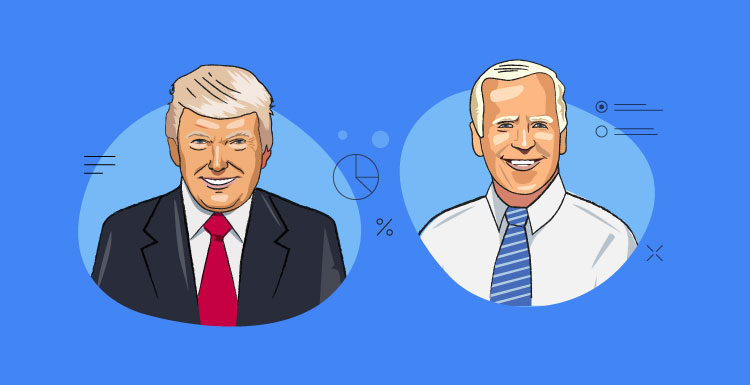An Excel expert will help you to complete your projects within Microsoft Excel. A good Excel expert should be proficient in advanced formulas such as SUMPRODUCT, well versed in VBA, and have a general understanding of data analysis.
This article will give you a list of places to hire an Excel expert, along with some examples of what types of projects they can help you with. In addition, this article will go into depth on what skills you should seek from an Excel expert. These topics will help you generate ideas and ensure you hire the correct export for your needs.
Where to Hire an Excel Expert
Here is a list of four places to hire an Excel expert. Three of these recommendations are for companies that specialize in Excel consulting. The other company, Upwork, is a general freelancing platform. Hiring a company specializing in Excel is the easiest option, as you can quickly schedule a consultation instead of borrowing and fining the right expert.
| Excel Company | Rates | Key Services |
|---|---|---|
| SurveyKing Consulting | $50/hour | VBA, CPAs for business workflows |
| Excel Complete | $50/hour | Custom formulas, VBA, SharePoint |
| Automate Excel | $70/hour | Automated VBA Code Writer Tool, Online Resources |
| Upwork | Various | You can find Excel experts specializing in business, statistics, or general programming |
Projects an Excel Experts Can Complete
Not all Excel projects are the same. Some require simple tasks like conditional formatting, while others need VBA to manipulate data. Below are some common projects an Excel expert can help you complete.
Dashboards
A dashboard is one of the most common projects an Excel expert can help with. A dashboard is often used to track key performance indicators referred to as KPIs. These can include monitoring sales data, margin data, customer satisfaction stats, or accounting metrics such as average payables days.
The use of advanced formulas is a significant requirement when building a dashboard. This will ensure you can pull information efficiently. Many dashboards will have column headers that contain months and rows that include specific metrics. By using SUMPRODUCT and the TEXT function, you could create a dynamic formula that looks at both the short name of the month (e.g., Jan) and the specific metric you are looking at.
Most dashboards also require well-organized source data to ensure the workbook is easy to maintain with minimal formulas. An expert can play a significant role in getting the data into a clean format. Most often, using SQL will help with getting clean data pulls.
Budgets and Forecasts
One of the most critical processes for a company is setting budgets and creating current-year forecasts. This helps to ensure the company is profitable. An Excel expert can help you streamline these processes.
An essential part of the budget is sending workbooks to other departments to fill out. If you wanted to automate this process, you could use VBA to automatically send out the workbooks (or upload to SharePoint) with historical debarment for each location; you can use VBA, something an Expert should be familiar with.
Even something as simple as using well-built conditional formatting can help make the workbooks easier to understand. For example, lower revenue numbers than expected are wrong, but lower expense numbers are good. If you add a helper column, you can add a custom conditional formatting formula highlighting good variances green and bad variances in red.
SharePoint Uploads
Budgets are not the only item that must be sent to various debarments. Things like operational metrics for a delivery company could be sent out to each region. While tools like Power BI could be used to create shared dashboards, sending Excel files to SharePoint might be a good alternative, especially if things like explanations need to be added to the data by the end users.
By using VBA, you can send workbooks to a SharePoint site, download the data from them, and add it to a master file. The master file would then contain a list of comments the end users uploaded, serving as a makeshift database.
Data Cleaning
Sometimes a company might need access to a SQL backend or other reporting tools to modify the source data of a report. In this case, an Excel expert uses VBA to clean the data.
For example, sales data might need to be analyzed, but the data contains salespeople who left the company. If you want to reassign that business to another employee, create a formula in VBA and use a helper column. This formula could include a lot of logic, like if the sales type is “auto” then label it “Steve.” This would be used just like a native formula in Excel. Once the data is pasted into the sheet, drag the formula down, and the data is now labeled correctly.
General VBA
Suppose your company needs to create an Excel file to be uploaded into another program. This file would be populated from another system, with adjustments made to the data made (such as adding certain rows together or removing columns). Instead of copying and pasting the data into a new workbook, you could use VBA to automate this process.
Skills Required for an Excel Expert
When choosing an expert, keep in mind these skills. Some of these you might be aware of. But asking questions about these skills will help you hire the right expert and ensure your project is completed successfully.
Advanced Formulas
Things like SUMPRODUCT to do SUMIFS using both row and column criteria, is a staple in Excel. Formulas like INDIRECT allow you to create formulas using dynamic tab names or dynamic cell ranges. The combination of SEARCH and ISNUMBER will help you find words within strings. Finally, the TEXT function helps transform dates and numbers into a specific format, such as the short month name.
A high-quality Excel expert will understand what formula to use when it is essential. Formulas should always be simple. Choose the right formula for your needs, and if the logic becomes too complex, a custom VBA formula can be created.
VBA
Visual Basic for Applications (VBA) is a built-in programming language in Microsoft Office products. This language can help you automate tasks in Excel. Everything from sending emails, dynamically creating workbooks, pulling data from other Excel files, and combing data from multiple tabs is possible.
A good Excel expert should be focused on writing efficient code with as few lines as possible. This will ensure the code is easily maintained and be edited by less knowledgeable staff. Using things like arrays or functions can limit the use of repeated lines of code.
SQL
Throughout this article, the use of SQL has been mentioned. SQL is a vital programming langue used in data analysis. Most applications, whether on desktop or web, use a relational database on the backend to store data. If an Excel expert is highly skilled in SQL, it can make creating reports seamless as source data can be better organized.
Sometimes all a project needs is a better SQL to get a reporting working. Often companies will use Excel to manipulate data and then send it to something like Power BI to present it. But that could be simplified to just using SQL and creating a view or stored procedure to be used in reports.
Other Tools
While Excel is a fantastic tool, sometimes it’s not the best option. Hiring an expert that understands other tools can help turn your project into something better than imagined.
Web Development
Frameworks like React can make building a simple web app quick. A web app could allow for more accurate time reporting and additional logic in the operations metrics example mentioned before. End users could check data in reel time instead of a weekly summary. If issues arise, they could be emailed automatically, addressing problems proactively.
R Statistical
One of the most popular statistical programs is R. If your project requires more advanced statistical functions such as Bayesian regression, there are better choices than Excel, and instead, you could use a program like this.
One of the nice things about R is the variety of packages making it easy to import Excel data. An Excel expert could still be used to format the Excel file as needed for R.
Python
A high-level and easy programming language to learn is Python. This could be used for data cleaning, connecting to a database, or even creating dynamic Excel files. You could also use Python instead of R for statistical projects as it has less of a learning curve.