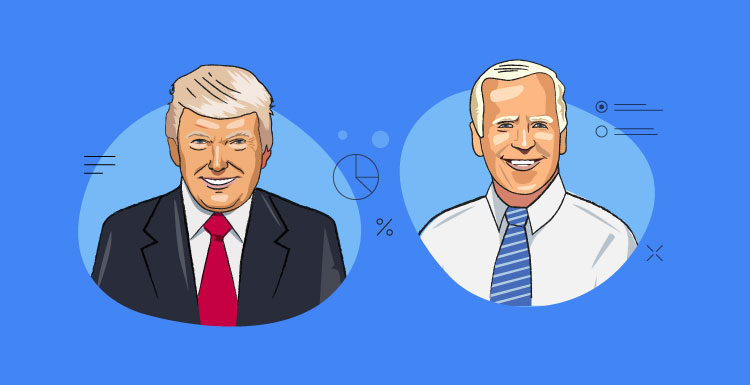Planning a survey involves six steps: Set objectives, define the target audience, select the distribution method, organize external data, draft the survey, and then test. Following these steps will ensure you collect actionable feedback from your survey.
This guide will go over each of the six steps in detail. However, before covering those steps, it’s essential to consider some best practices when planning a survey.
Survey Best Practices
Keep your survey as short as possible.
A dissertation by BYU found that shorter surveys had almost a 2:1 odds ratio of being completed compared to longer surveys. The paper also mentions that surveys under 1000 words have a higher completion rate.
Only ask the questions you truly need. Don’t ask questions like “what store did you purchase from” or “what was the date of your order”. Instead, include that data automatically in the survey with a query string or custom data.
Using question types like a Likert Scale will also help reduce the length of each page. For example, you combine a list of questions that ask “how satisfied are you” into one question with multiple rows.
Group Similar Questions Together
Suppose your survey deals with multiple topics; group those topics on the same page. This will help increase the readability of your survey and keep your respondents focused.
Along the same lines, try not to put each question on a separate page. You want to limit the number of pages your survey has to avoid fatigue. In addition, putting each question on one page only increases the number of clicks needed to complete the study, which could adversely impact response rates.
Use Skip Logic
Skip logic will ensure that only relevant questions are shown to the user. For example, if you had one set of questions that related to males and another set of questions for females, then you can use skip logic to only show the relevant questions to each gender. Page one would ask for the gender and be used to build the skip logic rules.
Use a Net Promoter Score Question
Always include a Net Promoter Score question if you’re doing any customer or employee satisfaction survey. Net Promoter Score question asks survey respondents to rate the likelihood they would recommend a company, product, or service to a friend or colleague. When the results are tallied, one number ranging from -100 to 100 is displayed. This number makes it easy to set goals for improving your score.
The follow-up for a Net Promoter score question is usually an open-ended textbox question. This can be used to help determine why scores are high or low. On SurveyKing and other platforms, open-ended text questions can be automatically tagged using natural language processing. For example, many answers for an employee survey might talk about “paid time off.” The reporting section will then list a count of all “paid time off” related questions, and you’d be able to quantify how big of an issue this is.
The Net Promoter Score is an important concept when planning a survey. When used appropriately, it keeps your survey short and provides excellent data points.
Understand and Use Research Questions
One of the most significant inefficiencies encountered when a survey is poorly planned is using inefficient question types. For example, frequently, people will use ranking or rating questions to try and distinguish what is most important for a product or service. Similarly, when researching pricing, people will use an input box simply asking for a preferred price. Unfortunately, these question types are ineffective and sometimes can add unnecessary clutter to the design.
When researching and you want to understand what is LEAST and MOST important to your audience, then use a MaxDiff question. For example, if pricing research, use a Gabor Granger or Van Westendorp Question.
6 Steps to Planning a Survey
While every survey project is different, following these six steps when planning a survey will ensure that you efficiently collect actionable data.
1. Set Objectives
Objectives should be clear and concise. These objectives will drive the survey’s design and what questions are asked. Specific goals will make the survey design easier as any questions non directly related to the objects should be removed.
For example, if doing a product research survey, don’t ask about customer satisfaction. Instead, stick to only asking questions about the product.
2. Define the Target Audience
Depending on your objectives, you might only want opinions from a subset of your customers. You can use a sample size calculator to see how many responses you need to make your results statistical significance.
If it looks like your target audience will be too small to provide meaningful data, you can use a survey panel to buy targeted responses. A good survey panel will give you various demographic options to better target the needed audience.
3. Select the Distribution Method
Depending on your audience and the specific objectives, you might need different distribution methods. Make sure you plan exactly how to use each distribution method you use.
On the SurveyKing platform, here are the distribution methods above. Generally, this is similar to all survey platforms:
- Web Link – The link can be placed in emails, web pages, or social media. Custom data be added to the link with a query string. This data can include customer numbers, email addresses, or order numbers to track results internally.
- Anonymous Link – Similar to a web link, but only one anonymous link is available per survey. This includes a seal at the top where respondents can learn how identities are protected. Anonymous links are commonly used in employee surveys.
- Email Campaigns – Emails sent directly from the SurveyKing platform. The user uploads a list of emails, and then the platform sends them. The benefits here are being able to track click and open rates. In addition, each respondent gets a unique link, which helps prevent duplicate responses.
- QR Code Surveys – Respondents can scan the QR code to take the survey. This is perfect for including product packaging or receipts to capture customer feedback quickly. Union surveys also utilize QR codes, which can be placed on flyers in break rooms.
- Targeted Responses – If your sample size is too small, you can respond from a panel. Generally, responses start at $2 USD per completed response and include the more specific your audience needs to be in the cost. When planning your survey, include a budget for any panel costs.
For collecting customer feedback, email surveys are usually a great option. Emails can be triggered after a customer makes a purchase. You’d want to ensure your survey plan includes the specific time to send the customers. It’s a good idea to wait until the customer has used the product before sending a survey; usually, 24 hours after delivery is a good idea.
4. Organize External Data
This step is critical to ensuring your survey design is as effective as possible. For example, if doing a customer survey, you might want only to ask customers who have purchased in the last six months. Or if you’re conducting product research, you might need to pull a list of all related products sold to create a comprehensive list of features to use in a MaxDiff study.
If your organization uses tools like SAP, you can create reports to extract a customer list. Or you may need to write a SQL query to get the list. Regardless of how you collect the data, having all external data in front of you before drafting the survey is essential in making efficient survey questions.
5. Draft the Survey
The first step to drafting a survey is collaborating with other team members on the base set of questions. A shared Google doc is a good option. Changes can easily be made without needing to go back and constantly edit inside a survey platform.
Using a Google Doc also allows you to copy and paste those questions into SurveyKing import module. Once imported, you can make small adjustments to the questions and add things like skip logic.
6. Test the Survey
Testing is crucial to enduing your survey project is a success. Testing should include multiple people on your team. Here is a quick list of things you should be testing for:
- Grammar Errors – Read over all the questions and instructions carefully. Grammar errors can negatively impact brand reputation.
- Question Order – Do questions follow a logical order? If no, edit the order.
- Skip Logic – Test all scenarios if you have any skip logic rules in place. If using rules that flow to multiple pages, be sure that the survey ends early for different branches. For example, if questions for “males” is on page 2, and questions for females is on page “page 3, then the survey should end after page 2 for males.
- If using query strings, submit a few test responses to ensure the query strings are pulling in the correct variables and data. On the SurveyKing platform, query strings should always start with the & sign, and the variable “id” is restricted.
- Submit a few test responses to ensure the results are what you want. Test responses can also help new team members understand research questions like MaxDiff.