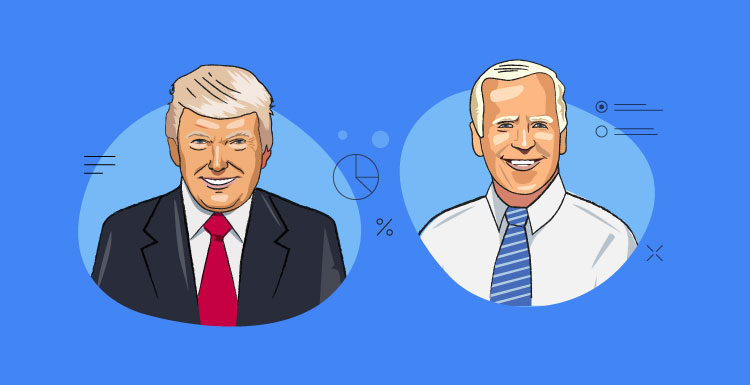These seven alternatives to Typeform offer a lower cost or additional features. In addition, these alternative platforms include question types that Typeform does not have, allowing you to create more complex surveys. For each of the eight Typeform alternatives, we include a detailed review.
| Alternative | Min. Price | Selling Features |
|---|---|---|
| SurveyKing | $19/mo | Cost, research tools, NPS module |
| SurveySparrow | $19/mo (annually) | Clean interface, third-party integrations |
| SurveyHero | $35/mo | Ease of use, themes |
| SurveyMonkey | $39/mo (annually) | Market leader, advanced branching |
| Alchemer | $49/mo | Research tools, reporting |
| Pointerpro | $49/mo | Assessments, custom themes |
| Qualtircs | $30/mo (annually) | Research tools, customer experience module |
| QuestionPro | $99/mo (annually) | Research tools, customer experience module, employee experience module |
Typeform Best Features
Typeform is known for its excellent user interface design and is one of the best-looking survey tools on the market. The forms are designed to have more of a “conversational” feel. In addition, they offer some excellent flexibility in editing the colors and fonts of the form. They also can append a background image to a form, offering a different personalized feel.
Another standout feature of Typeform is its integration with other applications. Currently, they offer 78 integrations with other apps. These include sending responses to Google Sheets, Excel Online, file uploads to Google Drive, and automictic notifications into Slack.
Building and managing advanced skip logic is also easy on Typeform. You can create various rules, including rules that use answers from multiple questions. The skip rule builder is very well laid out and also offers a flow chart to help you visualize more complex rules.
Their calculator feature is also a great option. In the same way you build skip logic rules, you can create rules to add, subtract, multiply, or divide a number to the @score or @price variable. You can recall these variables later in your survey to show a score or even embed the @price variable into a Stripe payment form.
Another nice feature is the ability to create multiple ending pages. The survey builder makes editing the ending pages very easy and includes custom variables like the @score. In addition, you can use skip logic to show a specific ending page based on criteria.
Typeform Disadvantages
The most significant disadvantage of Typeform is a lack of reporting features. If you’re running a simple survey, then their simple graphs and counts are acceptable. But if you’re doing more complex studies, you would need to do the analysis by downloading the data into a spreadsheet. So here is a quick summary of where their reporting lacks.
- No ability to create a filter within the UI (for example, filtering results to include “male” only.)
- No ability to create a segment report in the UI (for example, comparing “males” vs. “females”.)
- The Net Promoter Score question calculates the score. Still, there needs to be a module to track results over time, do segment analysis, or quickly analyze the comments associated with a score.
- The rating question does give any condensed distribution graphs, just an average score, or you can expand for a long list of response counts.
- The matrix question shows percentages only. You need to hover over a cell to see the actual response counts.
If you want to conduct advanced research, such as MaxDiff or Conjoint analysis, it would not be possible with Typeform.
Only one question can be shown at a time; there is no ability to have standard pages with multiple questions on them. There is an option to group questions, but all that feature does is label sub-questions with a number and letter.
Matrix questions require a respondent to click inside of the actual radio button, making it more cumbersome than necessary. The matrix question is also not mobile responsive, meaning respondents must scroll horizontally if the question has more than four columns.
Their opinion scale element is the same as the Net Promoter Score layout. However, the opinion scale and Net Promoter Score could be better designed on mobile, making it a little clunky looking for end users. In addition, there is no specific mobile responsive Likert scale to capture ratings.
For the ranking question, there is no ability to rank a top three; all items need to be ranked. There is also no ability to sort cards or take things from the left side and move them from left to right; an excellent option for rankings with long lists.
Their platform cannot also send survey invitations via email. Sending out email invitations from a survey platform has a few benefits, such as better tracking of respondents and sending out reminders. If you wanted to send an email camping with a Typeform survey, you would need to use an external platform like Mailchimp.
Finally, their pricing is a little high compared to other survey tools. To get 100 responses a month, you would need to pay at least $29 a month. If you need 1,000 responses a month, it’s $59 per month. Their $ 99-a-month plan does include 10,000 responses a month. But considering the lack of reporting and research tools, it may not be the best platform for your needs.
A Comprehensive List of Typeform Alternatives
Because Typeform lacks various features and has a high price point, this comprehensive list of alternatives is divided into a few sections to help you make the right choice: Free (or mostly free tools), enterprise tools, and the editor’s list of alternatives. We also include a snippet about survey panels if you need to buy responses.
Editors Choice – Top Eight SurveyMonkey Alternatives
These are the top eight Typeform alternatives to use in 2022. These alternatives strike a nice balance between adding features and a lower price point. We included some higher-end enterprise tools here, like Qualtrics and QuestionPro, so you can understand all those tools to offer. Below is a detailed review of each of these alternatives.
Free Alternatives – Lower-End Tools
If you’re looking to move away from Typeform strictly due to cost, these tools are mostly free or have a low price. In addition, some of these tools offer things like skip logic (just not as advanced) and a few extra reporting options like creating filters.
Advanced Alternatives – Research Tools
Because Typeform lacks advanced features, you might be looking for an alternative to conduct more detailed research or implement a customer experience feedback program. While we included two enterprise tools in the editors’ choice, here are some additional tools to conduct more detailed research.
- Hotjar – They also offer surveys and forms and the ability to understand website behavior. Heatmaps to show where users click the most and elegantly designed feedback widgets can help you improve your website.
- Satmetrix – Another tool that offers some great features for customer experience, including natural language processing from speech recognition; perfect for call centers to better summarize what issues users experience along with a general sentiment.
- Sawtooth – One of the go-to platforms for research surveys. They offer standard MaxDiff and Conjoint, along with advanced variations of those tools. Bandit MaxDiff for extensive studies with many attributes, and Adaptive choice-based and Menu-based conjoint for more complex studies.
- Conjointly – Another research tool similar to Sawtooth but with some extra features. They have tools for claims and message testing, pricing questions like Gabor Granger and MaxDiff, and Conjoint. Conjointly also screens out low-quality responses automatically, such as people speeding through the survey, to help increase the quality of your data.
- Delighted – A tool that is geared towards mainly tracking Net Promoter Score. You can add additional questions to your survey (although it’s confusing) and follow responses over time. Delighted makes it easy to see the correlation between respondent text answers and scores and identify problem areas in your company.
Survey Paneling Options
Typeform cannot buy responses from a panel. This can be important if you’re conducting market research, as you might need more data from surveying your current list of customers. Cint is the leader in proving panels. You can screen respondents for basic demographics, job titles, hobbies, and other criteria. A paneling provider like Cint can be integrated with any survey platform, including Typeform.
1. SurveyKing
SurveyKing is the best alternative to Typeform because the platform offers an elegant user interface, a lower price point at $19 a month, and additional research tools like MaxDiff and conjoint.
The platform can collect completely anonymous responses using an unknown survey link. In addition, you can send out email invitations directly from the tool itself, making it easy to send reminders. There is also a custom QR code designer, which quickly creates QR code surveys to match your brand.
From a reporting standpoint, the tool offers many great features, like creating filters and segments. The reporting also uses statistical models in a few areas. For example, logistic regression is used with MaxDiff to give you the probability of an attribute being selected as most important. In addition, a Bayesian model is used for Conjoint that evaluates the importance of each attribute.
A simple-to-use Net Promoter Score module also allows you to track scores over time. The module will enable you to create segments by attributes like store location. Analyzing open-ended comments and understanding how they impact your score is also a vital feature of that module.
SurveyKing Best Features
- Low cost, $19 a month.
- Import questions from a Word or Google Document with a simple copy-paste.
- Advanced research tools like MaxDiff and Conjoint.
- Pricing questions like Gabor Granger and Van Westendorp.
- The ability to buy response – their support staff, are willing to help source more advanced audience criteria.
- A unique password element that allows a company to upload a list of valid access codes. A popular feature for labor union surveys.
- Many unique question types are also mobile responsive, like a custom Likert and semantic differential scale.
- True white-label surveys. You can use your company domain like surveys.yourcompany.com, to host the surveys.
SurveyKing Drawbacks
- No third-party integrations. No ability to send data to Google Sheets automatically or notifications in Slack.
- The theme options are a little limited; no ability to upload a background image.
- No answer piping – meaning you cannot pipe the answer selected in one question into another question.
- No benchmarks for things like Net Promoter Score to compare against others in your industry.
2. SurveySparrow
With a highly well-designed user interface, SurveySparrow is an excellent Typeform alternative. In addition, they offer a bunch of unique features like a customer experience module and a 360 assessment tool.
A feature unique to SurveySparrow is the ability to create a “case” from a survey response. This allows a business to flag a reply and assign an issue to another team member to address. This feature makes it easy actually to act on the feedback you receive from customers.
While the tool does not offer advanced research questions, it has nice question types like group ranking, a multi-row rating scale, and constant sum using sliders. Their reporting section also can filter and segment results.
A downside of SurveySparrow is the cost. If you want to upgrade and use some more advanced question types, you must pay a minimum of $117 or $39, billed quarterly. However, that plan only gives you 500 responses a month. So a more significant business that needs 1,000 responses a month would be paying a minimum of $162 out of pocket. In addition, their other packages, customer experience, and 360 assessment tools go up in price.
SurveySparrow Best Features
- Customer experience and 360 assessment modules.
- Very well-designed user interface with excellent theming options.
- Case management tool.
- Many integrations are similar to Typeform, like Google Sheets and Slack.
- Skip logic is easy to set up.
SurveySparrow Drawbacks
- A little more expensive than Typeform.
- No advanced research questions.
- You can’t add a Net Promoter Score question to a standard survey which seems odd.
- The opinion scale element is not well formatted on mobile. Matrix is better formatted than Typeform but requires you to click inside the radio button, making it less user-friendly.
- Only one question at a time, like Typeform. No ability to show multiple questions on a page.
3. SurveyHero
SurveyHero is a great Typeform alternative because it is straightforward and has a spotless user interface. The builder makes it easy to drag and drop questions or click between elements to insert new questions. In addition, you can ask multiple questions on each page. Overall the surveys have a simple, clean, and modern feel.
There are quite a few options for themes and the ability to upload a background image. They also allow you to upload custom CSS, which can help with branding.
Skip logic is set up on the system. They also offer display logic which can come in handy if you ask respondents a follow-up question based on answers.
The reporting section is straightforward. It offers the ability to download the data to Excel or PDF. You can filter your data as needed, but it appears there needs to be an ability to create a segment report. The Net Promoter Score question also does not give you an actual score, just the distribution of answers.
Because there are no research questions, it might be challenging to conduct advanced research on SurveyHero. But they offer a numeric table element where you can input numbers across multiple rows and columns. They also have an option for their image element, allowing it to stretch the entire width of the page, another helpful feature for branding.
SurveyHero Best Features
- Month-to-month pricing. No annual contract. $25 a month can get you some features and unlimited responses.
- Very easy to use.
- You can share reports with one click.
- Skip and display logic are both easy to set up.
- An access code collector makes it possible to restrict respondents from submitting a response unless they have the proper code.
- You can reuse questions from prior surveys you create right in the builder.
SurveyHero Drawbacks
- Question types are limited, with no real advanced options.
- No ability to create segment reports to make comparisons.
- The Net Promoter Score question does not give you a score. Also no separate Net Promoter Score or customer experience module.
4. SurveyMonkey
SurveyMonkey is the industry leader in online surveys and offers some great features to help you complete your projects. While the main drawbacks of SurveyMonkey can be a lack of support and pricing, the tool is still worth considering as an Alternative to Typeform.
While the actual survey builder does not offer research questions, their parent company, Momentive, offers advanced research projects under a more consulting approach. This includes MaxDiff and Conjoint studies.
The builder offers some excellent tools, such as a click map, a matrix of dropdowns, and the ability to collect payments. The theme options are okay, and you can choose whether show one question at a time or do standard pages, which is a nice touch. Advanced logic options are possible and readily easy to set up.
The reporting section is decent. You can quickly create filters and segments and calculate significant difference between segments. You can also save views and quickly between them. Finally, you can export results to both Excel and PDF.
The main issue with SurveyMonkey is the pricing. To use advanced logic, remove the footer, or redirect respondents to your website, you would need to upgrade to their “premier” plan, which is $1,428 annually. In addition to price, their builder is hard to use.
SurveyMonkey Best Features
- Reliable industry leader.
- They do offer help with advanced research projects under their Momentive AI branch.
- The builder has useful question types like click maps and payment options.
- There is an audience option to buy responses.
- Solid reporting options can export your data and share reports with a link.
SurveyMonkey Drawbacks
- Price – the $99 a month package is the lowest possible cost. That only gives you 1,000 responses a month, with more billed at 80 cents per additional response. Their other lowest plan is $468 annually, which includes 15,000 responses per year.
- The survey builder is not as intuitive as Typeform or other tools.
- No specific customer experience module, as it appears they have moved that to their related platform, GetFeedback, meaning you need additional product licenses.
5. Alchemer
Alchemer is an attractive Typeform alternative because its platform offers research tools at a reasonable cost. Unfortunately, their survey builder and survey form is more clunky than SurveyMonkey, and a little harder to use, so it might not precisely meet your expectations. However, it is still worth exploring as an alternative.
Their survey builder offers many unique tools such as the semantic differential, card sorts with grouping, continuous sum, cascading dropdowns, text highlighter, and image heat map. They also offer MaxDiff and Conjoint for advanced projects.
When it comes to survey distribution, you can edit the weblink, send an email or text invitation, and embed it on a website. Alchemer also has an option for kiosk mode to restart the survey, perfect for check-in forms. They also offer the option for an actual white-label survey, meaning you can use your domain.
The reporting with Alchemer is a standout feature. One of the best reporting options is the ability to create advanced rules for filters or segments. This feature is handy for taking a deep dive into your data.
You can also create your R scripts in the reporting section, which helps run your statistical analysis without needing to run a separate instance of R yourself. Along the same lines, their reporting functionality also offers a chi-square test for segment data.
For all the features Alchemer offers, their pricing is fair. They offer month-to-month plans, with the lowest starting at $49 per month. That plan gives you 75,000 responses for the year with some excellent options like data exports. If you want to use many advanced question types, those would be under the $ 249-a-month plan.
Alchemer Best Features
- Options for skip and display logic using simple or more advanced criteria.
- Research questions like MaxDiff and Conjoint.
- The ability to purchase panel responses.
- Great reporting options with the ability to create advanced rules.
- They offer consulting and professional services to help design your survey or integrate the data with things like BI tools.
- Fair pricing with month-to-month plans.
- Text, email, and white label features for distribution.
Alchemher Drawbacks
- Their builder’s overall user interface could be more straightforward. For example, if you add a MaxDiff question to a page with other questions, you need to hit submit on the page multiple times to complete the MaxDiff exercise.
- Limited styling options, although they do give you the freedom to input custom CSS, is an excellent option for select users.
- You would need to contact sales for a demo or pricing for their customer experience module.
6. Pointerpro
If you’re using Typeform for assessments or lead generation, then Pointerpro might be an excellent alternative. The main selling feature of Pointerpro is the ability to create custom PDF reports based on respondent answers.
Their survey builder is limited in question types, but they have a continuous sum question that could come in handy. The builder has some excellent styling options, including a few different layouts and the ability to upload a background image.
The reporting options are limited. You can create filters as needed, even using and/or criteria, but you can not make any type of segment report. To create the custom PDF assessments, you would use their ReportR package.
The main downside of Pointerpro is the cost. $49 a month only gives you 400 responses per month. The $ 69-a-month plan gives you 2,000 responses per month. To access the ReportR package, you need to contact sales to receive a custom quote.
Pointerpro Best Features
- The ability to create custom PDF reports based on respondents’ answers; is perfect for assessments and lead generation.
Pointerpro Drawbacks
- The survey builder could be more intuitive and offer more question types.
- Pricing starts at $49 monthly, which only includes 400 monthly responses. To use the ReportR tool, you would need to contact sales.
7. Qualtrics
Known as one of the industry leaders in experience management, Qualtrics offers a lot of tools for more advanced projects that Typeform can not handle. In addition, their platform includes custom modules for customer, employee, and product experience.
The survey builder offers a wide range of question types, including constant sum, drill down, a side-by-side matrix, rankings, heatmap, and a highlighter. The MaxDiff and Conjoint types, though, are only available if a certain project type is selected. The builder does have a matrix layout of MaxDiff, but it’s not the version that displays multiple sets.
The reporting section does offer the ability to create segments and filters. But it’s not as intuitive as it should be; segments for example, are labeled “report breakout”.
Overall the survey builder, distribution pages, and reporting section feel disjointed and hard to use. Since Typeform is relatively easy to use, you might find Qualtrics hard to use and, as a result, not take full advantage of some of their features.
Qualtrics Best Features
- Many tools for advanced research projects include MaxDiff, Conjoint, and separate customer and employee experience modules.
- A lot of options for skip logic and branching.
- A report builder option to create custom PDFs.
Qualtrics Drawbacks
- The platform is not intuitive and hard to use.
- Pricing is a little steep compared to Typeform. The $360 annual plan only gives you 1,000 responses. For any research or experience module and advanced distribution methods like text messages, you would pay a minimum of $1,440 ($120 a month plan billed annually) which only incudes 1,000 responses.
8. QuestionPro
Another tool geared toward advanced research projects, QuestionPro offers many unique tools. In addition to standard research questions like MaxDiff and Conjoint, they also offer pricing questions like Van Westendorp and Gabor Granger. They also provide separate customer and employee experience modules in addition to an engagement tool with live polling.
The builder is a little easier to use than some enterprise platforms: card sorting, constant sum, image heatmap, and a side-by-side matrix. Style options are solid, with the ability to customize many parts of the survey.
The platform offers various reporting options to filter and segment your data. They also include a variety of statistical analyses, including TURF and Chi-Square.
The free version of QuestionPro does offer 300 responses per survey, but it only includes the most basic question types. You need to upgrade to the advanced plan for more advanced question types and reporting options, which is $1,188 annually.
QuestionPro Best Features
- Many research tools, including Van Westendorp and Gabor Granger, are used for pricing studies.
- The ability to purchase panel respondents.
- Separate modules for customer and employee experience.
QuestionPro Drawbacks
- More expensive than other Typeform alternatives, with the lowest plan at $1,188 annually.
- Not the most intuitive platform. The builder is clunky, and the reporting options are not cohesive.