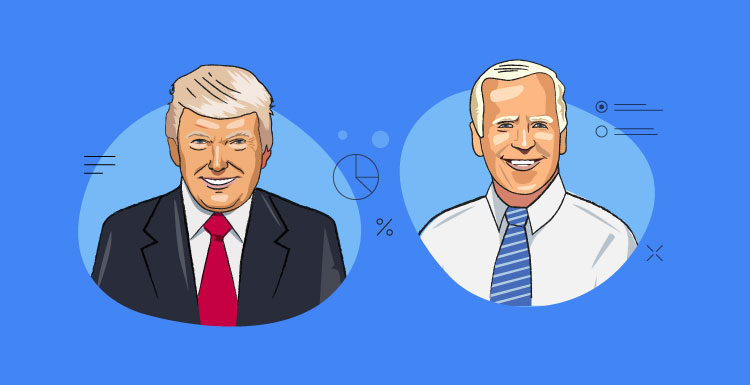Definition: A transactional survey captures customer feedback after a specific interaction, referred to as a touchpoint. This survey type provides direct feedback about a particular touchpoint, allowing your organization to make improvements.
Transactional surveys usually include a Net Promoter Score question to measure customer satisfaction and track brand loyalty.
Understanding Net Promoter Score
Frederick F. Reichheld developed the Net Promoter Score question with the help of Bain & Company in 2001. Instead of asking if your customers are satisfied, you’re asking if they’re promoters of your company. You’re trying to determine if your customers will speak up and recommend your brand. This is vital if you wish to expand your business, as positive recommendations promote growth.
This question asks, “How likely is it that you would recommend this company to a friend or colleague?” with options from 0 to 10. This question gives you one number from -100 to 100 to determine brand loyalty. That number can be tracked internally over time and even compared to other businesses in your industry.
When you conduct a transactional survey with a Net Promoter Score question, this is referred to as “Transactional Net Promoter Score”. Transactional Net Promoter Score allows your organization to segment and filter results by a specific transaction, such as purchase type, purchase location, or custom demographics. This segmentation and analysis can help identify areas where your organization needs to improve.
Transactional Survey Vs. Relationship Survey
The common question is, “Should I choose a transactional or relationship survey?” Choose a transactional survey as a base. A transactional survey is the best way to capture customer attitudes and opinions, which drives the Net Promoter Score.
Keep the transactional survey methodology simple. For example, send them a survey after a purchase is made. Then you can expand it to different touchpoints later.
Think about this. The last time you had a great experience (a transaction or a touchpoint) with a company, you’d want to do business with them again, right? Same for a negative experience. You’d likely want to avoid that company if possible. These are the data points your organization needs to capture.
Hold off on relationship surveys until your organization gets comfortable with transactional surveys. You might not need a relationship survey. Generally, businesses with inelastic pricing and a low volume of transactions (e.g. an electric utility provider or landlord) would benefit from a relationship survey. Those businesses won’t lose customers overnight. For them, a single transaction doesn’t make or break it; a broader picture of overall “reputation” is essential.
A landlord, for example, could benefit from a six-month relationship survey. This would spot things residents didn’t see until after moving in. This type of survey could also be considered a transactional survey, such as every six months, a resident pays rent. For most businesses, transactional surveys are simple, can be triggered by actions, and provide data to make better decisions.
How Often to Send Transactional Surveys
Send a transactional survey the first time a customer completes a specific action and then periodically after that. For example, the first time a customer makes a purchase, the first time a support ticket is completed, or the first time a product is installed. This will capture excellent data points, and then over time, you can send them additional transactional surveys triggered by logic (like every 5th purchase made by a customer).
When to Send Transactional Surveys
When sending a survey for a physical product, please wait until the customer has received it and has had a chance to use it. For support, requests wait at least 20 minutes from the close time of the ticket to ensure the issue was fully resolved. For services like grooming or hair, and survey can be sent right after checkout.
How to Distribute Transactional Surveys
The easiest way to collect responses is with a survey link. This link can be included in an email or on a checkout page. You could even dynamically generate a QR code from that link and place it on a packing slip.
The survey link can be configured to only allow responses only once per transaction or for many transactions. For example, you could use the same link for new customers and the same link for a six-month transaction purchase. Custom data would be added to the link.
Transactional surveys are commonly sent out using a custom HTML template with an embedded question. Usually, the Net Promoter Score question is embedded in the email. When the customer clicks the Net Promoter Score question, the answer is automatically logged, and the survey opens. This method helps capture a few extra data points where people would otherwise abandon the survey once it opens.
Adding Research Questions
If you want to understand what could be improved in the customer experience, add a MaxDiff question. This question will go beyond a multiple choice and forces respondents to pick what is least and most important. The results will then give you a ranking of each feature and a preference share.
Example Questions
Here are a few example questions to help get your started creating your transactional survey:
- Which of the following features are LEAST and MOST important to you?
- What could we have done better?
- Was our website easy to navigate?
- Did our support staff fully address your issues?
Analyzing the Results
Net Promoter Score should be internally benchmarked and tracked over time. The score can be segmented by store location or product type and even compared against industry standards.
Open-ended responses should be categorized to help you further segment your results. For example, if someone mentions “we waited too long for our food,” you could label this as “service.” You could then filter by “service” tags to find stores with service problems.
Transactional Survey Tips
- Keep the survey short! No one wants to be overwhelmed with a long and intrusive survey. A shorter survey will also have higher completion rates.
- Get your IT department involved to help automate inserting custom data into your links such as store location or order ID.
- ALWAYS include a Net Promoter Score question. This score should be a metric that your organization constantly monitors.
- Try to include an open-ended text question. This will let customers add suggestions or expand on issues they may have encountered. While this question may create a large volume of data to sort through, it is valuable to make improvements.